
April 9, 2014
By Tara Cavanaugh
It’s become a new rite of passage: that moment when a child establishes his or her own online identity on Facebook, Twitter, Instagram or on any other social network.
It can be a little nerve-wracking for parents as they worry about keeping their kids safe online.
To help kids be safe and smart digital citizens, the Google Online Safety Roadshow is bringing interactive assemblies on internet safety to schools across the country. The show came to Clague Middle School on April 3.
“About 93 percent of teens are online, and this age is when they might be receiving that first cell phone or using technology more often,” said Jamie Hill, a spokesperson for the Google Online Safety Roadshow. “This is a great time to help them develop best practices for being smart and safe online.”
Google representatives Karissa Locke and Nickhil Sheel helped Clague seventh and eighth graders understand five easy tips for online safety:
1. Think before you share.
Anything shared online can be found, sent and copied, the representatives warned.
“And because there are so many people online, sometimes things can go far and wide across the web,” Locke said. A photo sent to a friend can be found and sent to the entire school to to an even larger audience.
2. Protect your stuff.
“The same way you have a key to your house or a combination to your locker, your passwords are going to protect things that you have online,” Locke said.
A strong password has at least eight characters, is a combination of letters, numbers and symbols, and is unique for each different website. Remembering unique passwords for each site can be tricky, so Google recommends basing a password off of a song lyric, book title or phrase that is easy to remember. For example, the phrase “Good things come to those who wait” could translate to the password: “Gtc2tww!”
Protecting your stuff also means locking your devices. Only 25 percent of people have their cell phones on auto-lock, which is alarming because half of all people under age 25 have had a phone lost or stolen.
It’s especially important for kids to keep their passwords private. A third of all teens have shared their password with a friend, which “totally defeats the purpose of having a strong password,” Sheel said. “If you do need to share your password, you should only share it with a parent, guardian or trusted adult.”
It’s also important to log out of public computers, Locke and Sheel said. Simply closing your browser doesn’t automatically log you out of your accounts, so always be sure to log out when using a computer at a public place such as a library or a coffee shop.
3. Know and use your settings.
Locke and Sheel told a story about a 16-year-old girl who used social media to send out invites to her birthday party but forgot to set her privacy settings. The invite went viral and 3,000 people crashed her party.
“If you invite people into your house for dinner, you might keep them in the family room –– but you wouldn’t necessarily invite them into the rest of your house or your own room to go through and mess with all of your stuff,” Sheel said. “Settings are the same way. You have your public profile with the posts that are meant to be shared with certain people.”
4. Avoid scams.
“If it seems phishy, it probably is,” Locke said. “Phishing” is when someone asks for your personal information either directly or on a site that is set up to look like a legitimate site. Personal information is accidentally entered into phishing sites half the time, she added.
If you’re unsure if a site is legitimate, look at the web address. Sites that ask for login information will have “https,” with the “s” standing for secure, in their address.
5. Be positive.
Locke and Sheel encouraged the Clague students to be positive online, by sharing uplifting or funny posts, sending kind messages to friends, and also reporting online behavior that is inappropriate.
“Everything you share online becomes part of your life story, like a tattoo,” Sheel said. “You are what you share.”
“The good news is, there is an opportunity to make your online story amazing,” Locke said.
The Google Online Safety Roadshow came to Clague after coordinating with Annette Ferguson in the AAPS Partners for Excellence office.
“The Clague Community and I were excited to have the Google Roadshow at our school,” Clague Principal Ché Carter said. “It is my sincere hope that our students internalize and embrace the message around digital citizenship.”
“It is important for students to be mindful of the digital footprints they are leaving for the world to find while they learn and socialize online,” said Merri Lynn Colligan, the district’s executive director of instructional technology and information services. “Connecting responsibly and using the settings in digital tools are skills that students need to be taught as they navigate digital platforms for communication and collaboration in school and for their future careers.”
Google provides more online safety tips for families and educators here: http://www.google.com/safetycenter/
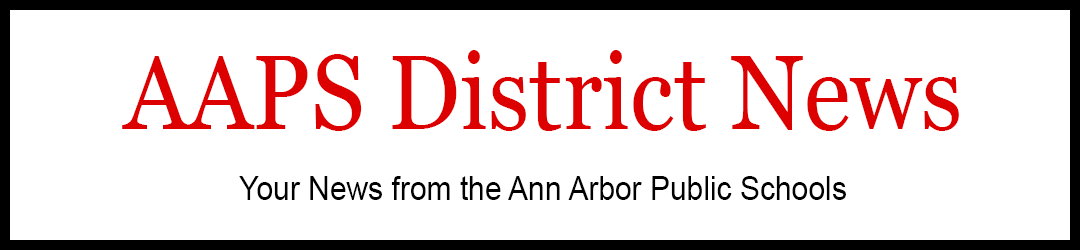

Be the first to comment